Create Placeholders
Former user (Deleted)
Rebecca David
Damith Samarakoon
A placeholder creates a place for a document that has not been uploaded to publication space yet but will be uploaded in time.
You need to be a folder administrator, project administrator or publication space administrator in order to see the Add Placeholder option.
Create a Placeholder
1. Go to the folder in publication space where you wish to create a placeholder.
2. Click on Add Placeholder.

3. A new window opens.
4. Fill in the required ( * ) fields and any other information.
5. If you have a number of placeholders, you can use bulk edit to change some or all at one time. Refer here for Bulk Edit.

6. When completed click on Create.
7. Depicted below is the placeholder that was created. The icon is ![]() different to files that have been uploaded.
different to files that have been uploaded.
8. When a placeholder is created the users details will be displayed in the Created By column.

9. Hovering over the icon will display the metadata associated with the placeholder including the Created By user details.

Editing Placeholders
1. Click on a placeholder to open it.
2. Click on the Details Tab.
3. Click on Edit at the bottom on the tab.
4. Edit user field details as required.

Uploading Separate Files to Placeholders is not Supported
We do not support placeholders with Separate file formats being uploaded at the same time to create multiple records in the Publication Space

Recommended use and steps with this configuration is to
Create the placeholder
Upload the first format via drag and drop or import to supersede the placeholder
Then upload all other formats in 1 upload via drag and drop or import - which will create separate entries.
Support Uploading Multiple File Formats to Replace a Placeholder (Separate Config)
If you are using placeholders - you can upload multiple file formats at the same time - where one of the formats will supersede the placeholder
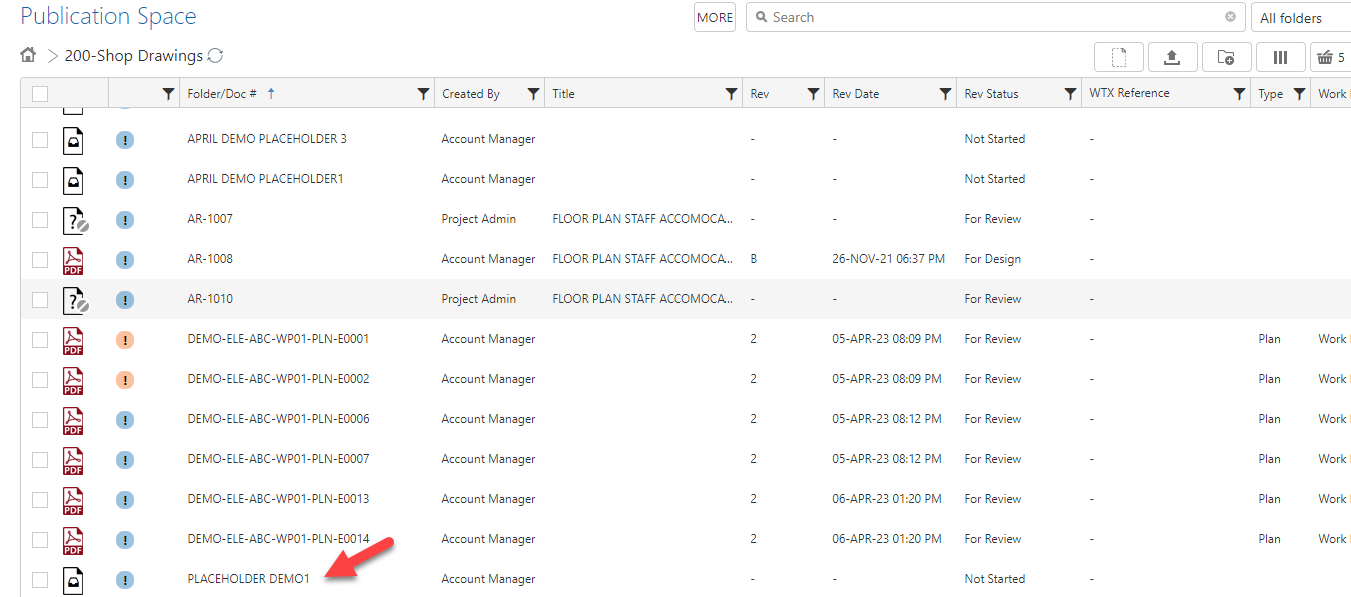
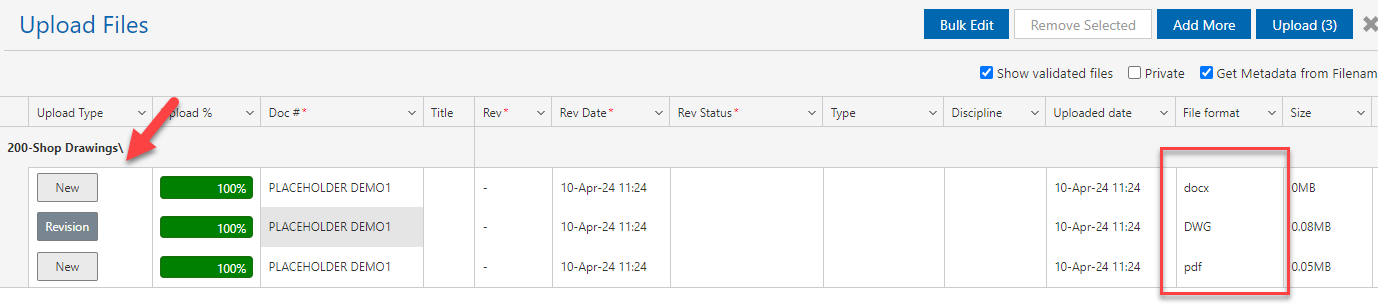
This is supported through drag and drop and import uploading.