For Estimators
Learn about responding to Tenders, asking questions and submitting bids.
| Section |
|---|
| Column |
|---|
|
| Column |
|---|
|
Set up Tenders (Admins Only)
Learn how to set up Tenders for your project
| Column |
|---|
|
| Column |
|---|
|
Create a Tender Package
Easily create and issue a tender package with the minimum of fuss.
| Section |
|---|
| Column |
|---|
|
| Column |
|---|
|
Invitation to Tender
Easily create and issue a tender package with the minimum of fuss.
| Column |
|---|
|
| Column |
|---|
|
Updating a Tender package
Sometimes you will be required to update package information such as extending the close date, changing the main contact.
| Section |
|---|
| Column |
|---|
|
| Column |
|---|
|
Issuing Addenda
Adding or updating the tender documents is a simple and quick process.
| Column |
|---|
|
| Column |
|---|
|
Answering Bidder Questions
Responding to bidder queries is super easy with Tenders Q&A.
| Section |
|---|
| Column |
|---|
|
| Column |
|---|
|
Accept a Bid Submission
When you are gathering prices for your own submission, instead of awarding a package, you will use accept package.
| Column |
|---|
|
| Column |
|---|
|
Awarding a Tender Package
When you have completed all necessary clarifications and are satisfied with a bid, then award this package to the successful bidder.
| Section |
|---|
| Column |
|---|
|
| Column |
|---|
|
Respond to a Tender invitation
You've received a Tender Invite, what now?
Contained within your invite are details about the tender package and a link to your own private bidder page.
| Column |
|---|
|
| Column |
|---|
|
Downloading Tender Documents
Find out how to download the documents to a package you've received.
| Section |
|---|
| Column |
|---|
|
| Column |
|---|
|
Submitting a Bid
Learn about how you can submit a bid for your package with iTWOcx.
| Column |
|---|
|
| Column |
|---|
|
Locked Box Tendering
iTWOcx Tenders supports Closed Box Tendering.
| Section |
|---|
| Column |
|---|
|
| Column |
|---|
|
 Image Removed
Image Removed
| Column |
|---|
|
Dealing with Externally received bids
Received a bid outside of the iTWOcx System? No problem. Here is how you add it into iTWOcx Tenders to keep all bids in one place.
| Column |
|---|
|
| Column |
|---|
|
 Image Removed Image Removed
|
| Column |
|---|
|
Create, edit, update or Issue Addenda in bulk on all your package
| Section |
|---|
| Column |
|---|
|
| Column |
|---|
|
 Image Removed Image Removed
|
| Column |
|---|
|
Tenders Training Video
| Column |
|---|
|
| Column |
|---|
|
 Image Removed Image Removed
|
| Column |
|---|
|
Learn about how to set up a Confidentiality Agreement
| Section |
|---|
| Column |
|---|
|
| Column |
|---|
|
 Image Removed Image Removed
|
| Column |
|---|
|
Learn about how to send out a package with a Defined Returnable Schedule
| Column |
|---|
|
| Column |
|---|
|
 Image Removed Image Removed
|
| Column |
|---|
|
Learn about how to use the Bid Evaluation Report on a Package
. No matter whether you are the creator or receiver of the tender, learn how to manage your tender or bid submission.
 Image Added
Image Added











