| Column |
|---|
|
| Column |
|---|
|
Submit an External Bid| Panel |
|---|
 Image AddedSubmit an External Bid Image AddedSubmit an External Bid
| Panel |
|---|
| Learn how to upload externally received bids into |
|
| Column |
|---|
|
| Column |
|---|
|
 Image Removed Image Removed
|
| Column |
|---|
|
Submit Multiple External Bids
Upload multiple externally received bids into a Tender Package.
| Panel |
|---|
| borderColor | #BBBBBB |
|---|
| bgColor | #F0F0F0 |
|---|
| borderStyle | solid |
|---|
|
| Section |
|---|
Frequently Asked Questions
| Column |
|---|
|
| Column |
|---|
|
| Panel |
|---|
 Image AddedWhat Happens after an External Bid has been Image AddedWhat Happens after an External Bid has been
|
RIB CX Tenders is updated after you've submitted your external bids. |
|
|
| Column |
|---|
|
| Panel |
|---|
Submit Multiple External Bids| Panel |
|---|
| Upload multiple externally received bids into a Tender Package. Click Here > |
|
| Panel |
|---|
 Image AddedWithdraw an External Bid Image AddedWithdraw an External Bid
| Panel |
|---|
| If an external bid is no longer valid - you can easily Withdraw it from a Package. Click Here > |
|
| Panel |
|---|
 Image AddedCancel a Draft External Bid Image AddedCancel a Draft External Bid
| Panel |
|---|
| If you created a draft external bid and you no longer require it - you can easily Cancel the Draft. Click Here > |
|