Uploading files to the Publication Space will only give your company access to those files. If you want others outside of your company to have access you will need to distribute them. The users you choose to distribute to will receive a transmittal with files and will also be able to access the files in the Publication Space.
Distributing can be done at any time including at the time of upload. iTWO cx provides a few options for distributing your documents such as manual, via a distribution list and automatic.
| Section |
|---|
| Column |
|---|
|
| Column |
|---|
| 
|
| Column |
|---|
| How to Distribute Documents
|
|
| Column |
|---|
|
| Column |
|---|
| 
|
| Column |
|---|
| Add an Attachment When Distributing
|
|
|
| Section |
|---|
| Column |
|---|
|
| Column |
|---|
| 
|
| Column |
|---|
| Apply A Workflow When Uploading and Distributing Documents
|
| Column |
|---|
|
| Column |
|---|
| 
|
| Column |
|---|
| Insert Quick Text When Distributing Documents
|
|
|
|
